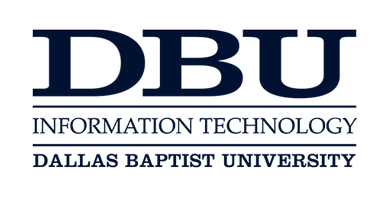Getting Started with Technology at DBU
IT can get you up and running with information about campus technology, accounts, and access.
Tech Prep for DBU
What type of computer do I need?
It is really up to you. DBU supports a variety of devices to help you get your assignments completed. If you do decide to bring a desktop please make sure that it has a compatible wi-fi network card since the university does not provide wired connections within the residential housing areas on campus
Hardware and Software Discounts
Discounted Software for Students
Should I bring a printer?
DBU provides on-campus printing through DBU Print in most of the computer labs on campus. You are more than welcome to bring your own printer, however, be aware the DBU network does not support wireless printing so you will need to connect your computer directly to the printer in order to print from your computer.
How do I connect to the campus network?
All residential housing is provided with wireless connectivity. We do not provide wired connections for students. More information on connecting to the campus network as well as a list of compatible devices can be found on our IT Training and Resources page.
Campus Resources
Computer Labs
DBU has several computer labs located throughout the campus. Computers in the labs have standard programs such as Microsoft Word, Excel, and PowerPoint, as well as web browsers for internet connectivity. More information on the campus computer labs can be found online.
DBU Email
Every student on campus is provided with a DBU email. Once you have set up your MyDBU account, you will then have access to your DBU email. Official University communication is periodically sent to this email, so be sure to check it often.
EMAS
Students' cell phone numbers are enrolled in our Emergency Mass Alert System. In the event of a campus emergency or inclement weather, DBU will send students a text message with more information.
Support Center
The support center is available to assist with anything from basic computer troubleshooting, network problems, printing problems, and more. More information on IT support and resources can be found online.
IT Training and Resources
Check out our Training and Resources page for more in-depth instructions and stay up-to-date with IT news.
MyDBU
MyDBU is the campuswide system for class enrollment, rosters, grades, financial aid, and more. Parents can make tuition payments or view personal information after being granted access by their student.
Students can follow instructions to grant parent access and then assign access to make payments. Once granted access, browse the Make Payment instructions for using the system.
MyDBU Account
NOTE FOR PARENTS: In order to avoid login issues for your student, please avoid using your personal email and/or phone number to set up your student's MyDBU account. Please have your student set up and create their own login with their own information.
Proxy Access
Students can grant parents or authorized users, called a "Proxy", access to view their student information in a secure, online environment. For more information visit www.dbu.edu/proxy.
Wireless Networks
DBU Guest: Connect to this open wireless network with your laptop or other mobile devices while visiting campus. For more information, see Wi-Fi Networks.
Wireless Networks
DBU Guest: Connect to this open wireless network with your laptop or other mobile devices while visiting campus. For more information, see Wi-Fi Networks.